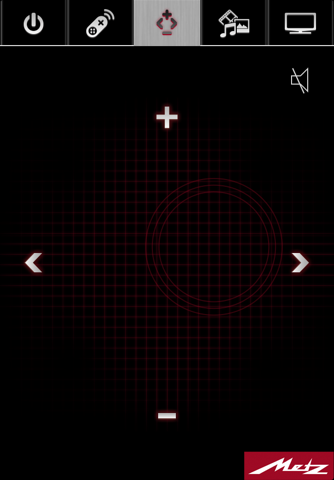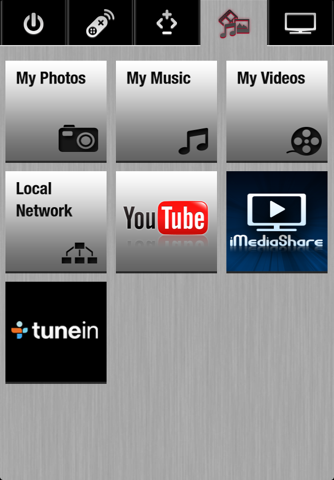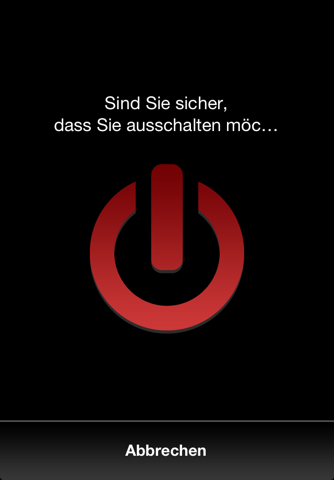Metz mecaControl is the innovative way of controlling your Metz TV set over your local home network. All remote controlling options of a Metz TV set, online streams like YouTube as well as your complete network media all in the palm of your hands!
Highlights
Remote controlling your Metz TV set
Have all options of your Metz remote control well arranged on your smart phone.
Timeshift
Stop watching live broadcasts and continue whenever you want! Simply by flipping your smart phone.
Display media files in your network
The Metz mecaControl app gives you full control over your music, videos and photos within your DNLA home network. Choose a media file on your smart phone and display it on your Metz TV set by a single tap.
Display media files on your smart phone
Furthermore, the Metz mecaControl app gives you also full control over your music, videos and photos on your smart phone to show them on the TV also. Find a local media file on your smart phone and send it to your Metz TV set by a single tap.
Note: By using the mecaControl app, your photos, music and videos from your device will become accessible for all members in the DLNA home network.
YouTube
Simply show YouTube streams on your TV! Find a YouTube video on your smart phone and by a single command it will show automatically on your Metz TV set.
Access the digital recorder of your Metz TV set
mecaControl app gives you full access to all of your recordings of your digital recorder in your Metz TV set and plays them on other Metz TV sets or any other compatible DNLA media player/renderer.
Note:
This feature may be limited by legal regulations. A DNLA player/renderer has to be compatible with formats used by Metz digital recording.
Compatibility
Metz TV Chassis 610 M, 611 Media, 612 and 610 H.
Metz TV sets with a network connection port.
Metz Software 6.10 or better.
While the application is designed to be used with smart phones, it can also be used on tablets.